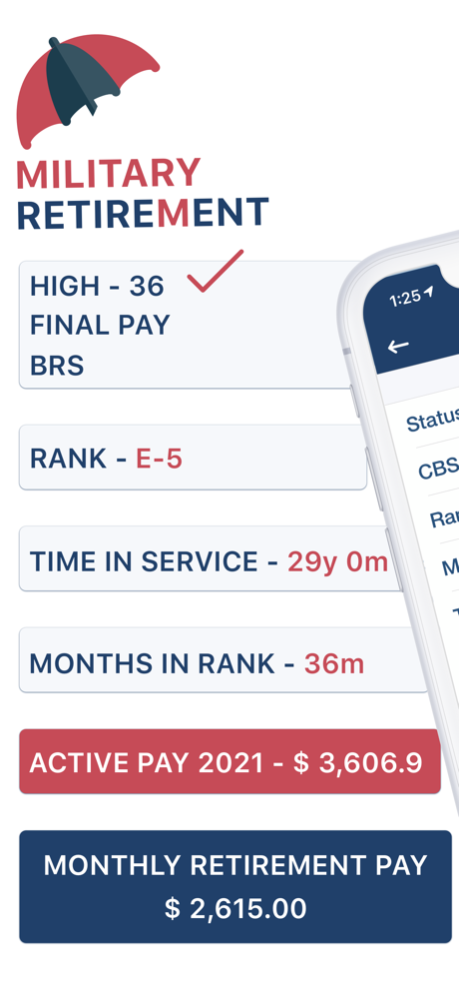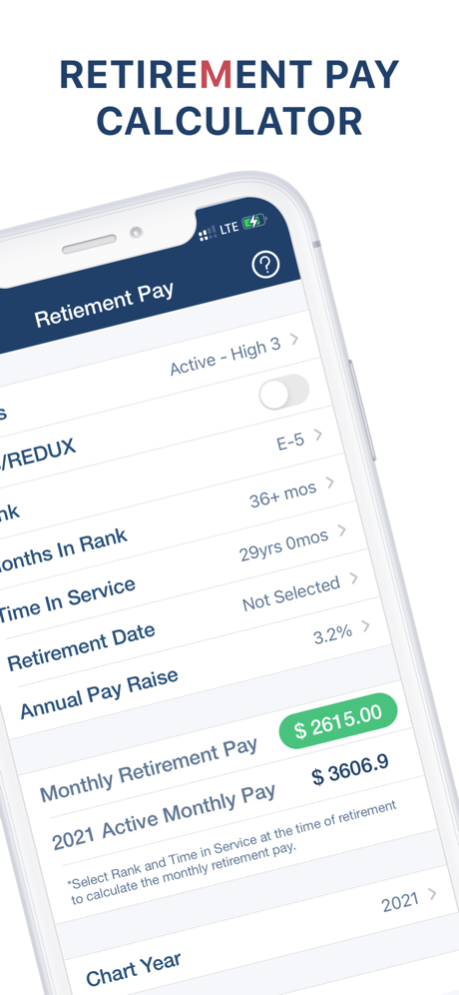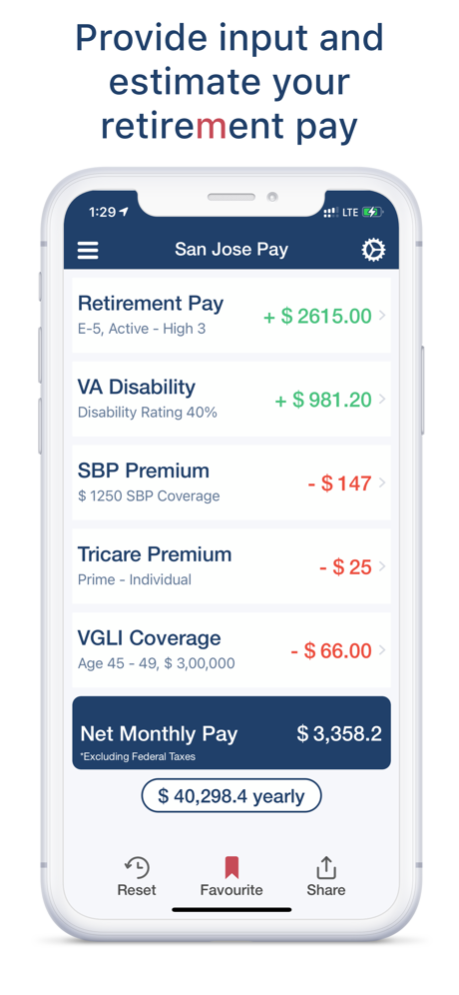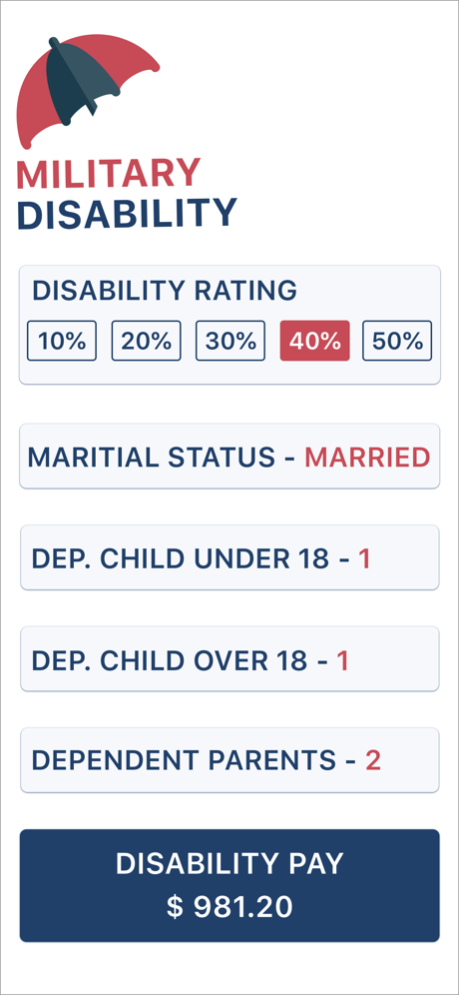Military Retire Pay 1.1.10
Continue to app
Paid Version
Publisher Description
Military Retire Pay application designed to view your current, past, and proposed future military pay by rank & years of service. It helps to calculate an estimate of retirement pay based on the provided information.
All the calculations are made based on the 2024 military pay charts based on the December announcement of a 5.2% pay increase by the Department of Defense.
You can choose the year for the calculation. This app supports the pay chart for yer 2020, 2021, 2022, 2023 and 2024. You can change the year within settings.
This application includes extremely developed algorithms to calculate your retirement pay. You will be provided approximate compensation based on your personalised inputs. You can compare multiple benefits to determine which retirement option is best for you.
Military Retire works for following types of retirement plans:
- Final Pay
- High-3
- BRS (Blended Retirement System)
- CSB/REDUX
- Disability
Features:
• Retirement Pay: Based on rank, time in service(years & months), and date of retirement.
• SBP (Survivor Benefit Plan): Calculate SBP Benefit and Premium. It works to calculate the SBP for given retirement pay.
• Tricare Benefits: Calculate Tricare Premium
• Disability Pay: Calculate disability pay based on disability rating along with other options.
• VGLI Coverage (Veterans Group Life Insurance): Calculate VGLI premium based on the given coverage.
• Create multiple profiles for retirement pay
• Compare Active Pay between two ranks. Graphical representation for easy overview & understanding.
• Share your calculated retirement pay along with other details.
• Mark favorite your profile and put it on top of the list.
• Clear all profiles and its related data in one go from the settings.
• One tap Reset - Reset your working calculation of retirement pay and start from scratch.
• Annual Pay Raise History - See the history of annual pay raise since the year 2007. It helps you to understand the annual raises of the past.
Disclaimer: All the calculations and information provided are estimated compensation based on your personalized inputs. This calculator is provided for informational purposes only. It is not intended to be used as an investment advisory tool or as a guarantee of the duration of the elected monthly payment amount. Please consult your counselor for more details.
Any information is not transmitted to any 3rd party nor it saved on any cloud. All data and calculations are saved within your device only.
No login account required to use this app. Once this app has been downloaded it can work offline for any calculations.
For any other suggestion or feedback do email us on "gosalapps@gmail.com"
Mar 25, 2024
Version 1.1.10
This update includes:
- Bug fixes and improvements
We love feedback! Email us: gosalapps@gmail.com
About Military Retire Pay
Military Retire Pay is a paid app for iOS published in the Accounting & Finance list of apps, part of Business.
The company that develops Military Retire Pay is Harjot Singh. The latest version released by its developer is 1.1.10.
To install Military Retire Pay on your iOS device, just click the green Continue To App button above to start the installation process. The app is listed on our website since 2024-03-25 and was downloaded 2 times. We have already checked if the download link is safe, however for your own protection we recommend that you scan the downloaded app with your antivirus. Your antivirus may detect the Military Retire Pay as malware if the download link is broken.
How to install Military Retire Pay on your iOS device:
- Click on the Continue To App button on our website. This will redirect you to the App Store.
- Once the Military Retire Pay is shown in the iTunes listing of your iOS device, you can start its download and installation. Tap on the GET button to the right of the app to start downloading it.
- If you are not logged-in the iOS appstore app, you'll be prompted for your your Apple ID and/or password.
- After Military Retire Pay is downloaded, you'll see an INSTALL button to the right. Tap on it to start the actual installation of the iOS app.
- Once installation is finished you can tap on the OPEN button to start it. Its icon will also be added to your device home screen.